You know you could have that too...
I don't think Mrs. wxman would be cool with you selling off lil wxman.
You know you could have that too...
I don't think Mrs. wxman would be cool with you selling off lil wxman.
Don't under estimate a sleep deprived pregnant lady.
Her laugh is way too annoying for me.WDSM, found a good match for you. My kid watches this show called ridiculousness. Woman on here appears to be smart enough to breath, questioning if she's smart enough to come in out of the rain. Just sits and giggles the whole show. That slow witted giggle also.
WDSM, found a good match for you. My kid watches this show called ridiculousness. Woman on here appears to be smart enough to breath, questioning if she's smart enough to come in out of the rain. Just sits and giggles the whole show. That slow witted giggle also.
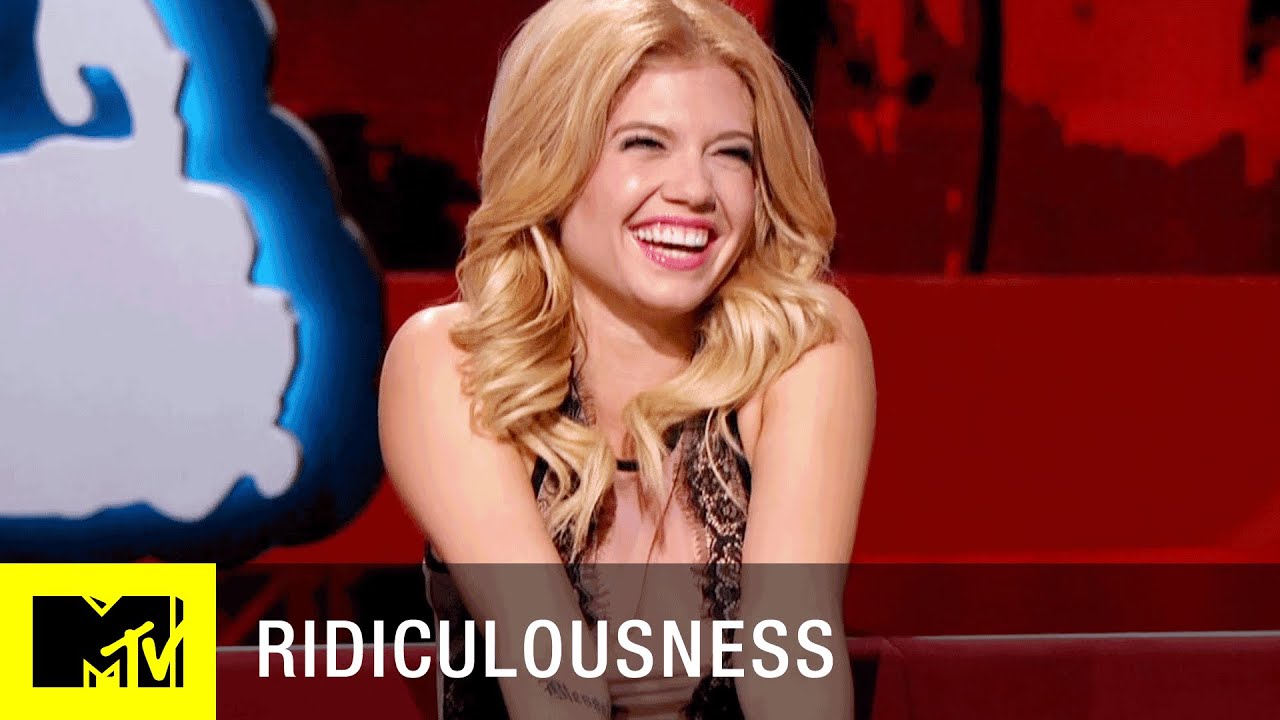
Her laugh is way too annoying for me.
whar Excel people? I want to do something very simple but cannot figure it out. I just want to count duplicates in a column. I want to do exactly what the "remove duplicates" button does but NOT remove the dupe data. Just tell me how many rows are duplicated. I want this:
cowgirl
cowgirl
kcc
carvers
carvers
carvers
sara
sara
sara
sara
=6 duplicate values
not
cowgirl=1
carvers=2
sara=3
which is what a lot of the help seems to want to do. That or give me a count of unique values.
What about noting the total of the column entries, using the remove duplicates button, noting the total of the column entries, then using the "undo" feature to go back to the original? Then, just subtract the second total from the first. Would that work for you? I test things like that all the time...whar Excel people? I want to do something very simple but cannot figure it out. I just want to count duplicates in a column. I want to do exactly what the "remove duplicates" button does but NOT remove the dupe data. Just tell me how many rows are duplicated. I want this:
cowgirl
cowgirl
kcc
carvers
carvers
carvers
sara
sara
sara
sara
=6 duplicate values
not
cowgirl=1
carvers=2
sara=3
which is what a lot of the help seems to want to do. That or give me a count of unique values.
What about noting the total of the column entries, using the remove duplicates button, noting the total of the column entries, then using the "undo" feature to go back to the original? Then, just subtract the second total from the first. Would that work for you? I test things like that all the time...
Side note - nice to know I'm the only one that's unique!
So follow that help then do a sum function of the total it give you for each value; ie - add the individual totals.
Hexadecimal? Is that the molecular structure for crystal meth?Speaking of Excel, why does it default formatting cells into something other than text?
Why doesn't it default to text and then let you tell it what sort of formatting you want? I am tired of typing stuff into columns and by default it thinks it must be some sort of formula and changing it.
I use it for making spreadsheets with hexadecimal addresses and the like for documentation.
But you still get the real me! Aren't you LUCKY?????Worried now that if Cowgirl hits that "remove duplicates" button that she might accidentally remove the original Carver and Sara. Not liking the idea of having a Stepford Carver and Stepford Sara replace them in RTT.
Fish knifes, then GTO's murder house and now this!
Speaking of Excel, why does it default formatting cells into something other than text?
Why doesn't it default to text and then let you tell it what sort of formatting you want? I am tired of typing stuff into columns and by default it thinks it must be some sort of formula and changing it.
I use it for making spreadsheets with hexadecimal addresses and the like for documentation.
KC's method is what I do now, but I would like this to be something I could have update automatically via the use of a named range when I add data. If there's nothing faster that doesn't require creating new columns and multiple steps to get there each time, then I'll continue with what I do now.
East coast zipcodes make me crazy.really annoying when I have stuff with leading 0's that I want to keep.
Speaking of Excel, why does it default formatting cells into something other than text?
Why doesn't it default to text and then let you tell it what sort of formatting you want? I am tired of typing stuff into columns and by default it thinks it must be some sort of formula and changing it.
I use it for making spreadsheets with hexadecimal addresses and the like for documentation.

