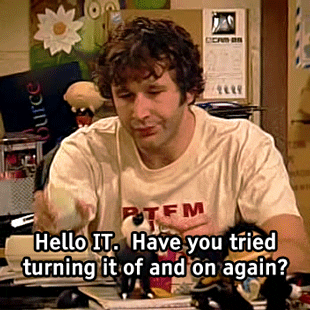Our wireless router must have updated itself recently and ever since, our Amazon Alexa and an outdoor security camera (dericam) won't detect the wifi signal. TVs, phones, tablets all still connect. The camera works if you plug it into the router during setup, but when you unplug it to setup the wifi, it doesn't detect the signal.
I've tried everything I read on the internet. Running just the 2.4 GHz band, then just the 5 GHz band, changing the security type, changing the wifi mode (was on mixed mode), channel width (was in auto), channel (was in auto). The SSID is being broadcast.
Suggestions?
I've tried everything I read on the internet. Running just the 2.4 GHz band, then just the 5 GHz band, changing the security type, changing the wifi mode (was on mixed mode), channel width (was in auto), channel (was in auto). The SSID is being broadcast.
Suggestions?