Lots of people do this, and the employee is getting shafted most every time.Our policy is that when you are traveling on the company dime (with per diem), there is no 8 hours per day. So if you work 12 hours, that’s just one day. So if you travel for 3 days, you still work 2. It’s the trade off for the per diem. If I work heavy hours while traveling, I typically make up for it with an expensive meal.
No forums found...
Site Related
Iowa State
College Sports
General - Non ISU
CF Archive
Install the app
Principal Financial-Remote work
- Thread starter pfgemployee
- Start date
No forums found...
Site Related
Iowa State
College Sports
General - Non ISU
CF Archive
You are using an out of date browser. It may not display this or other websites correctly.
You should upgrade or use an alternative browser.
You should upgrade or use an alternative browser.
Pretty sure Teams only keeps track of your active status in Teams. Mine always turns to yellow status while working in Excel/PPT or watching a Zoom call. I have to click in Teams to get it to return to Green. Company also locked down settings.
Not mine. I have youtube music videos playing all day and even when I am on my other laptop working teams on my original one is still green
Technically for a salaried employee, you'd be owed pay for the week. Yeah it is BS micromanagement in my view as someone with a lot of years and managed people. If you generally do great work and good work ethic, the person should have realized all of this and gave allowance to you. Now one thing that could play into it is if there are nit picking whiners elsewhere that jump all over stuff like this start raising hell because so and so let so and so do this and I don't get to do it.Here’s a scenario I dealt with at work. I’m curious what others think…
I had to travel via car to a conference about 7 hours away to speak (no good flights). The conference was M-W and I had scheduled time off for thurs/fri way in advance.
So, between driving and the conference, I had 35 hours on the clock by end of day Wednesday, including 17 hours on Wednesday itself.
Instead of using 16 hours of vacation, I just put 5 into the system to get me to 40.
The next week I got a whole bunch of sh!t from my boss about this. Mind you, there is no standard for hours at this place for salaried staff and there’s no policy on when use of vacation is required. His opinion was you have to use 8 hours of vacation time for each day off, no matter how many you clocked that week. So, I had 51 hours that week including 16 of vacation.
I personally thought it was a load of BS and micromanagement. Am I wrong?
Go to you tube and just start music videos. That will keep your teams dot green.
Put a PowerPoint in present mode and you'll stay active and it'll show metrics on you being productive since it's an Office product.
You didn't hear that from me.
Thanks. Going to go do that while I go mow my lawnPut a PowerPoint in present mode and you'll stay active and it'll show metrics on you being productive since it's an Office product.
You didn't hear that from me.
Lots of people do this, and the employee is getting shafted most every time.
You can always get an hourly job I guess.
oh for sure. I like to do walk and talks but anything presenting, on camera or elevated like that - clients, senior leaders - be in a professional setting.I have co workers who wfh and do an awesome job but it does irk me sometimes when they get on customer facing calls and they’re clearly in the backyard watching their kids play or out for a walk or sitting poolside. If it’s internal call, whatever but i think there should be a degree of professionalism when on call with customers.
As far as I know there are no weekly generated reports for Teams usage. We have to be in office 3 days a week so there are reports for badge usage.Does everyone get the weekly recap? You were in X number of meetings for X minutes and collaborated with these people.
So far my company is holding the line and allowing WFH. Something like 80% of employees said it was a key benefit.
This is some BS … that doesnt work for me either.Put a PowerPoint in present mode and you'll stay active and it'll show metrics on you being productive since it's an Office product.
You didn't hear that from me.
As far as I know there are no weekly generated reports for Teams usage. We have to be in office 3 days a week so there are reports for badge usage.
That reminds me. My company had 2 floors of prime Chicago Loop office space.
We had flexibility even prior to Covid. On Fridays only 5 people consistently badged in.
2 entire floors with 5 folks. It was....spooky
Thought you would say, tape the mouse to your *** and get busy with your co-worker to keep it green.Not mine. I have youtube music videos playing all day and even when I am on my other laptop working teams on my original one is still green
For Teams it absolutely should. Not sure of Zoom or Webex because I don't use them.This is some BS … that doesnt work for me either.
Think about it, when presenting, do you want you computer to go to sleep? It keeps it active.
If it doesn't work for you I'm just gonna say user error or skill issue.
Teams does allow for both micro and macro usage tracking. There are a lot of built in reporting/analytics tools for daily, weekly, monthly, specific time period, etc at any level (user, team, channel, 1:1, calls, etc). There are also countless third party tools that help summarize if you don't use something like BO or PowerBI. Example of a single employee usage report straight from Teams Admin Center...As far as I know there are no weekly generated reports for Teams usage. We have to be in office 3 days a week so there are reports for badge usage.
| Metric | Mapped metric in Export | Definition |
|---|---|---|
| User name | User Principal Name | The email address of the user. You can display the actual email address or make this field anonymous. |
| Tenant name | Tenant Display Name | The name of an internal or external tenant where a user belongs. If a user belongs to an external tenant, corresponding data metrics (for example, post messages, reply messages, etc.) are calculated based on their interactions in shared channels of the admin’s tenant. Interactions done by the user in their own tenant (outside of shared channels of the given tenant) are not considered for the admin usage report of given tenant. |
| Is external | Is External | Indicates if the user is an external user or not. |
| Shared channel tenant names | Shared Channel Tenant Display Names | The names of internal or external tenants of shared channels where the user participated. |
| Channel messages | Team Chat Message Count | The number of unique messages that the user posted in a team chat during the specified time period. This includes original posts and replies. |
| Posts | Post Messages | The number of post messages in all channels during the specified time period. A post is the original message in a teams chat. |
| Replies | Reply Messages | The number of replied messages in all channels during the specified time period. |
| Urgent messages | Urgent Messages | The number of urgent messages during the specified time period. |
| Chat messages | Private Chat Message Count | The number of unique messages that the user posted in a private chat during the specified time period. |
| Total meetings | Meeting Count | Refer to the 'Total participated meetings' metric as defined below, as the current metric and ‘Total participated meetings’ share the same definition. We intend to gradually phase out the current metric with 'Total participated meetings.' |
| 1:1 calls | Call Count | The number of 1:1 calls that the user participated in during the specified time period. |
| Last activity date (UTC) | Last Activity Date | The last date that the user participated in a Microsoft Teams activity. |
| Meetings participated ad hoc | Ad Hoc Meetings Attended Count | The number of ad hoc meetings a user participated in during the specified time period. |
| Meetings organized ad hoc | Ad Hoc Meetings Organized Count | The number of ad hoc meetings a user organized during the specified time period. |
| Total organized meetings | Meetings Organized Count | The sum of one-time scheduled, Recurring, ad hoc and unclassified meetings a user organized during the specified time period. |
| Total participated meetings | Meetings Attended Count | The sum of the one-time scheduled, recurring, ad hoc and unclassified meetings a user participated in during the specified time period. |
| Meetings organized scheduled one-time | Scheduled One-time Meetings Organized Count | The number of one-time scheduled meetings a user organized during the specified time period. |
| Meetings organized scheduled recurring | Scheduled Recurring Meetings Organized Count | The number of recurring meetings a user organized during the specified time period. |
| Meetings participated scheduled one-time | Scheduled One-time Meetings Attended Count | The number of the one-time scheduled meetings a user participated in during the specified time period. |
| Meetings participated scheduled recurring | Scheduled Recurring Meetings Attended Count | The number of the recurring meetings a user participated in during the specified time period. |
| Is licensed | Is Licensed | Selected if the user is licensed to use Teams. |
| Other activity | Has Other Action | The User is active but has performed other activities than exposed action types offered in the report (sending or replying to channel messages and chat messages, scheduling or participating in 1:1 calls and meetings). Examples actions are when a user changes the Teams status or the Teams status message or opens a Channel Message post but does not reply. |
| Audio Duration | - | The sum of the audio duration of a user used during the specified time period and formatted by ISO 8601 - Wikipedia |
| Video Duration | - | The sum of the video duration of a user used during the specified time period and formatted by ISO 8601 - Wikipedia |
| Screen Share Duration | - | The sum of the screen share duration of a user used during the specified time period and formatted by ISO 8601 - Wikipedia |
| Audio Duration In Seconds | Audio Time (Min) | The sum of the audio duration of a user used during the specified time period |
| Video Duration In Seconds | Video Time (Min) | The sum of the video duration of a user used during the specified time period |
| Screen Share Duration In Seconds | Screen Share Time (Min) | The sum of the screen share duration of a user used during the specified time period |
It's called Viva Insights. It does require proper licensing and your company may not have it but it does existAs far as I know there are no weekly generated reports for Teams usage. We have to be in office 3 days a week so there are reports for badge usage.
Good gawd. Glad I am not just starting out in the workforce and in the last 15% of my career.Teams does allow for both micro and macro usage tracking. There are a lot of built in reporting/analytics tools for daily, weekly, monthly, specific time period, etc at any level (user, team, channel, 1:1, calls, etc). There are also countless third party tools that help summarize if you don't use something like BO or PowerBI. Example of a single employee usage report straight from Teams Admin Center...
Metric Mapped metric in Export Definition User name User Principal Name The email address of the user. You can display the actual email address or make this field anonymous. Tenant name Tenant Display Name The name of an internal or external tenant where a user belongs.
If a user belongs to an external tenant, corresponding data metrics (for example, post messages, reply messages, etc.) are calculated based on their interactions in shared channels of the admin’s tenant. Interactions done by the user in their own tenant (outside of shared channels of the given tenant) are not considered for the admin usage report of given tenant.Is external Is External Indicates if the user is an external user or not. Shared channel tenant names Shared Channel Tenant Display Names The names of internal or external tenants of shared channels where the user participated. Channel messages Team Chat Message Count The number of unique messages that the user posted in a team chat during the specified time period. This includes original posts and replies. Posts Post Messages The number of post messages in all channels during the specified time period. A post is the original message in a teams chat. Replies Reply Messages The number of replied messages in all channels during the specified time period. Urgent messages Urgent Messages The number of urgent messages during the specified time period. Chat messages Private Chat Message Count The number of unique messages that the user posted in a private chat during the specified time period. Total meetings Meeting Count Refer to the 'Total participated meetings' metric as defined below, as the current metric and ‘Total participated meetings’ share the same definition. We intend to gradually phase out the current metric with 'Total participated meetings.' 1:1 calls Call Count The number of 1:1 calls that the user participated in during the specified time period. Last activity date (UTC) Last Activity Date The last date that the user participated in a Microsoft Teams activity. Meetings participated ad hoc Ad Hoc Meetings Attended Count The number of ad hoc meetings a user participated in during the specified time period. Meetings organized ad hoc Ad Hoc Meetings Organized Count The number of ad hoc meetings a user organized during the specified time period. Total organized meetings Meetings Organized Count The sum of one-time scheduled, Recurring, ad hoc and unclassified meetings a user organized during the specified time period. Total participated meetings Meetings Attended Count The sum of the one-time scheduled, recurring, ad hoc and unclassified meetings a user participated in during the specified time period. Meetings organized scheduled one-time Scheduled One-time Meetings Organized Count The number of one-time scheduled meetings a user organized during the specified time period. Meetings organized scheduled recurring Scheduled Recurring Meetings Organized Count The number of recurring meetings a user organized during the specified time period. Meetings participated scheduled one-time Scheduled One-time Meetings Attended Count The number of the one-time scheduled meetings a user participated in during the specified time period. Meetings participated scheduled recurring Scheduled Recurring Meetings Attended Count The number of the recurring meetings a user participated in during the specified time period. Is licensed Is Licensed Selected if the user is licensed to use Teams. Other activity Has Other Action The User is active but has performed other activities than exposed action types offered in the report (sending or replying to channel messages and chat messages, scheduling or participating in 1:1 calls and meetings). Examples actions are when a user changes the Teams status or the Teams status message or opens a Channel Message post but does not reply. Audio Duration - The sum of the audio duration of a user used during the specified time period and formatted by ISO 8601 - Wikipedia Video Duration - The sum of the video duration of a user used during the specified time period and formatted by ISO 8601 - Wikipedia Screen Share Duration - The sum of the screen share duration of a user used during the specified time period and formatted by ISO 8601 - Wikipedia Audio Duration In Seconds Audio Time (Min) The sum of the audio duration of a user used during the specified time period Video Duration In Seconds Video Time (Min) The sum of the video duration of a user used during the specified time period Screen Share Duration In Seconds Screen Share Time (Min) The sum of the screen share duration of a user used during the specified time period
Hell that would be the day I would be sure to actually go in!That reminds me. My company had 2 floors of prime Chicago Loop office space.
We had flexibility even prior to Covid. On Fridays only 5 people consistently badged in.
2 entire floors with 5 folks. It was....spooky
Gen Xers and boomers are giving up on hybrid work: They're either all in or out on the office
Workers aged 50-64 are most likely to be fully on-site or work from home full time, new data shows, while those 20-29 are most likely to work hybrid.

My previous boss did this when he worked from home. Could never reach him yet his status was always green.

I'm going to guess your boss has a tiny wiener.Here’s a scenario I dealt with at work. I’m curious what others think…
I had to travel via car to a conference about 7 hours away to speak (no good flights). The conference was M-W and I had scheduled time off for thurs/fri way in advance.
So, between driving and the conference, I had 35 hours on the clock by end of day Wednesday, including 17 hours on Wednesday itself.
Instead of using 16 hours of vacation, I just put 5 into the system to get me to 40.
The next week I got a whole bunch of sh!t from my boss about this. Mind you, there is no standard for hours at this place for salaried staff and there’s no policy on when use of vacation is required. His opinion was you have to use 8 hours of vacation time for each day off, no matter how many you clocked that week. So, I had 51 hours that week including 16 of vacation.
I personally thought it was a load of BS and micromanagement. Am I wrong?
Dell, fully remote workers not eligible for promotion.
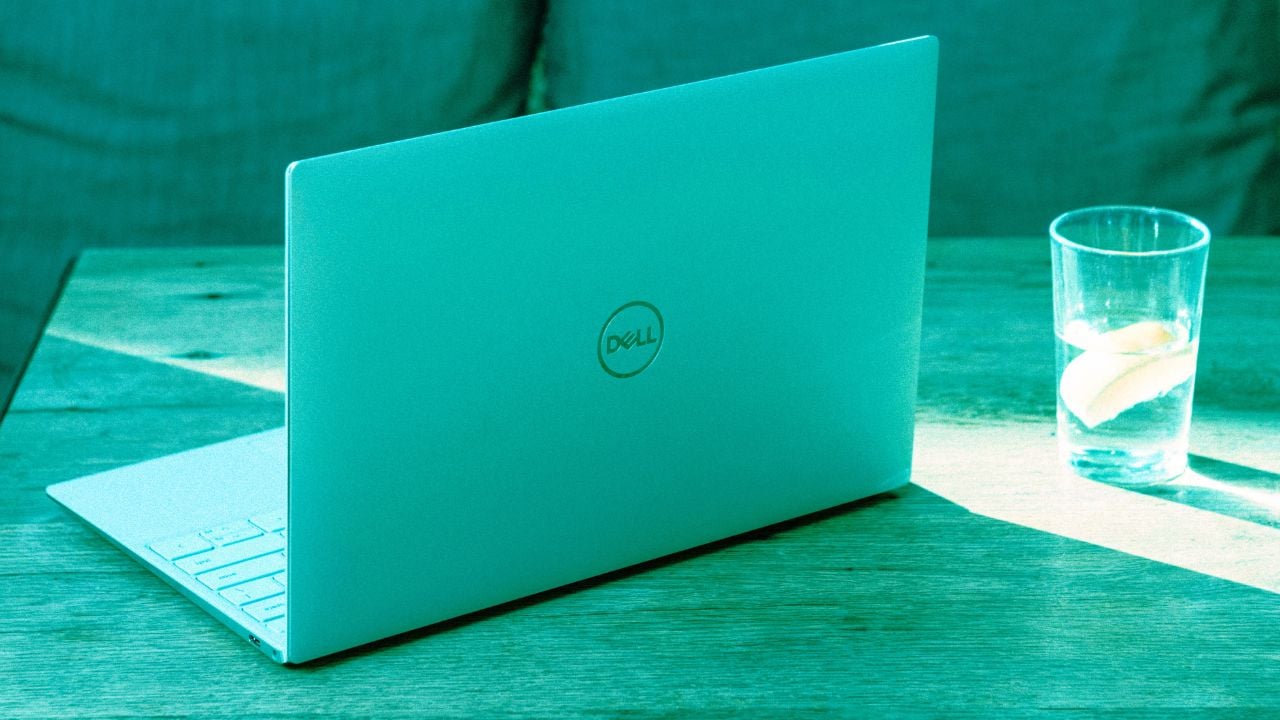
 allwork.space
allwork.space
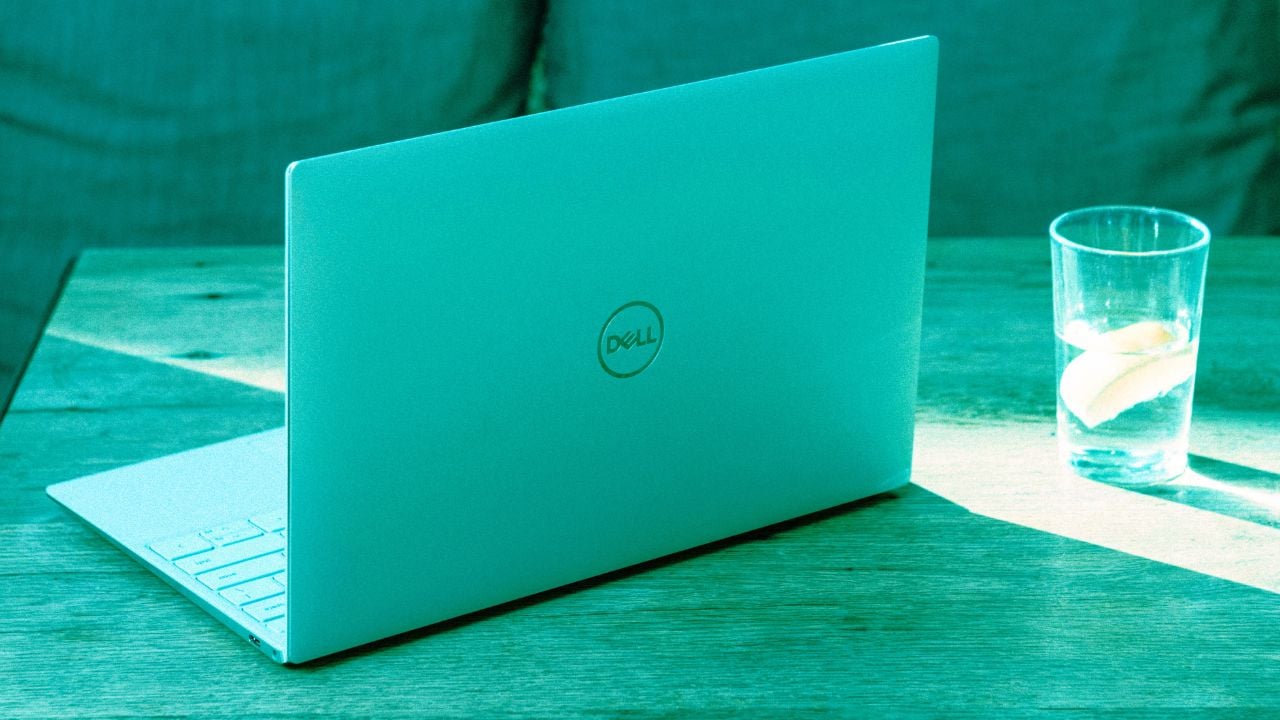
Dell’s RTO Policy Failure: Workforce Choosing Remote Work Over Promotions
Dell Technologies (Dell) continues to face major backlash from its employees over its recent return-to-office (RTO) mandates and updated polices.

